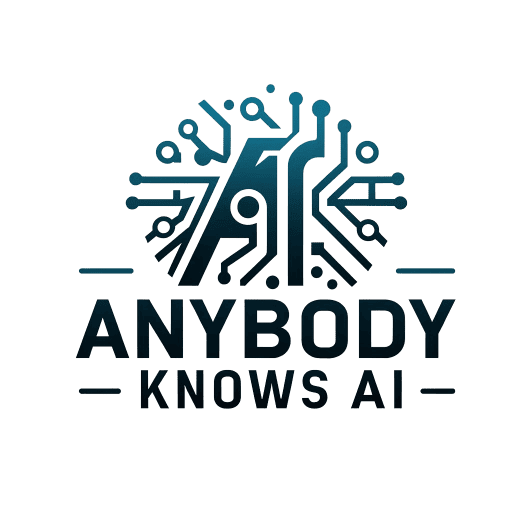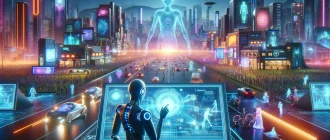Embarking on an AI adventure begins with the right software. The choices can feel overwhelming for beginners, but our guide is streamlined to help you navigate the best AI application for beginners—no unnecessary jargon, just straightforward recommendations.
Discover tools that are easy to use, even for those with no coding background, and start leveraging AI to its full potential immediately.
Key Takeaways
- Beginner-friendly AI tools offer intuitive interfaces, no-code or low-code options, and strong support or learning resources, enabling efficient task management and content creation for those new to AI technology.
- Essential AI software features for novices include user-friendly design, pre-trained models, AutoML, and simplification of data analysis and neural network experimentation, helping beginners understand and apply AI without extensive technical knowledge.
- As AI increasingly integrates into creative fields, beginners can access generative AI for artistic expression, music and voice generation tools for audio projects, and AI learning platforms that help future-proof skills with personalized educational pathways and community-driven learning.
We created a featured table of 20 of the best AI software for beginners based on extensive research and reviews from various sources:
| Software | Category | Key Features | Pricing | Ideal for |
|---|---|---|---|---|
| ChatGPT | Chatbots | Text-based content creation, research assistance | $20/month (ChatGPT4) | Content creators, researchers |
| Jasper | Content creation | On-brand content supports 30+ languages | Starts at $49/month | Marketers, copywriters |
| Grammarly | Writing aid | Grammar checking, style suggestions | Free and paid plans vary | Writers, educators |
| DALL-E 3 | Image generation | High-quality image creation | Varies by usage | Designers, creatives |
| Synthesia | Video creation | AI avatars, multilingual videos | Starts at $30/month | Video marketers, educators |
| Lumen5 | Video creation | Blog-to-video, easy interface | Free, starts at $29/mo | Bloggers, content marketers |
| Copy.ai | Content creation | Automated writing workflows, bulk content gen. | Starts at $49/month | Social media managers |
| Filmora Wondershare | Video editing | Rich editing suite, AI avatars | Starts at $19.99/mo | Video editors, marketers |
| Murf | Voice generation | AI voiceovers, a variety of voices | Free, starts at $13/mo | Podcasters, video producers |
| Notion AI | Knowledge management | AI Q&A, task automation | Starts at $10/month | Project managers, teams |
| Decktopus AI | Presentations | AI-generated slides, embedded media | Starts at $9.99/mo | Business professionals |
| Salesforce Einstein | CRM | AI-driven insights, customer predictions | Part of Salesforce pkg | Sales teams, marketers |
| TensorFlow | Machine learning | Open-source, extensive libraries | Free | Data scientists, developers |
| H2O.AI | Machine learning | Open-source, community-focused | Free or Enterprise pricing | Data scientists, enterprises |
| ClickUp | Project management | AI-driven task management, writing aid | Free, starts at $5/mo | Teams, project managers |
| Reclaim | Scheduling | Smart scheduling, task prioritization | Starts at $10/month | Busy professionals |
| SaneBox | Email management | Email filtering, priority inbox | Starts at $7/month | Email-heavy professionals |
| ProWritingAid | Writing enhancement | In-depth writing reports, style suggestions | Starts at $20/month | Authors, students |
| Midjourney | Image generation | Customizable AI images | Membership based | Artists, designers |
| Youper | Mental health | AI emotional health assistant | Free, Premium available | Individuals seeking mental wellness |
These tools offer a range of functionalities tailored to various needs, from creating content and managing emails to enhancing productivity and mental health support. They are generally beginner-friendly and provide valuable support as you explore AI capabilities.
Discovering Beginner-Friendly AI Tools

Tasks that once demanded human intelligence, such as image recognition, content creation, or natural language processing, have been transformed by artificial intelligence tools. However, the key to effectively harnessing this power lies in selecting AI tools that align with your objectives and skill level.
Beginners should focus on AI tools that enhance efficiency without overwhelming them with complexity. From citation generators like ZoteroBib to presentation enhancers like Decktopus, the landscape is brimming with beginner-friendly AI software that caters to diverse needs, including research assistance and learning support.
Additionally, cloud-based AI software enhances collaboration and user experience, helping to prevent the trouble of installing software.
Intuitive User Interface
The cornerstone of a beginner-friendly AI tool is:
- An intuitive user interface that demystifies the underlying complexity of AI technologies
- Clear functionality
- Fit within your budget
- Positive user reviews that affirm its ease of use
Whether you’re a novice looking for an AI writing system called AI assistant to create content or a new designer needing a design tool, these key features are essential for a beginner-friendly AI tool.
From productivity tools to assistants to presentation software, platforms with straightforward and intuitive interfaces can dramatically reduce the learning curve and empower you to leverage AI effectively, regardless of your technical background.
No-Code or Low-Code Options
The need for rapid development and deployment of AI solutions, without the demand for an extensive library of coding skills, is a must in our speed-driven world. Drag and drop interfaces exemplify the epitome of no-code development, allowing users to craft workflows visually with ease.
Scratch, a visual programming language, takes it up by providing a building-block interface designed specifically for those without formal coding training.
By connecting pre-coded modules represented as visual blocks, beginners can effortlessly create data models or automate complex tasks without delving into the complexities of traditional code syntax.
Strong Support and Learning Resources
As you begin to navigate the territories of artificial intelligence, having access to robust support and learning resources can differentiate between confusion and clarity. Generative AI tools like ChatGPT and DALL·E 2 offer interactive environments that encourage hands-on experimentation, an invaluable feature for newcomers learning through doing.
Research tools such as Semantic Scholar elevate the efficiency of literature reviews with AI-powered search capabilities and personalized feeds as key features, fostering academic exploration.
Additionally, Connected Papers visually maps out connections between research papers, aiding beginners in grasping the context and evolution of research areas.
Essential Features of AI Software for Novices
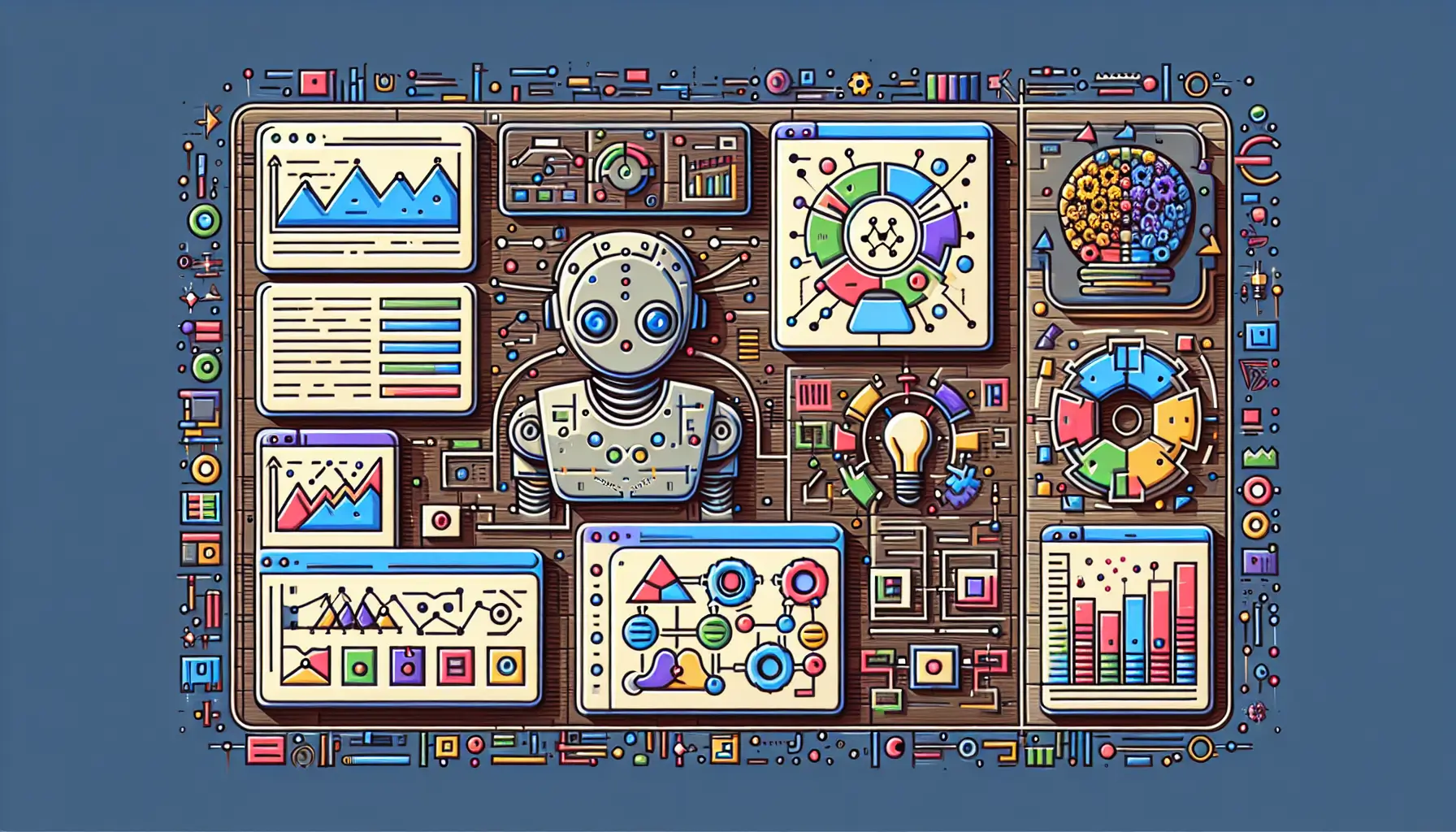
The ideal software for AI newcomers should offer a user-friendly interface and promote critical thinking for effective result interpretation.,. AI has the potential to amplify human skills, but it is not a substitute for human expertise.
As such, AI tools for novices should facilitate productivity across a spectrum of tasks while offering support that fosters a deeper understanding of how these advanced technologies can be applied meaningfully.
Pre-Trained Models and AutoML
The accessibility of pre-trained AI models and AutoML represents a breakthrough in AI for beginners. Platforms like IBM Watson and Data Robot provide these models, helping novices predict outcomes and automate complex machine learning processes without getting bogged down in the technical details.
The likes of Azure ML Designer take it a step further with their drag-and-drop interfaces, making the creation, testing, and deployment of AI applications of machine learning models a breeze.
With its no-code interface, Viso Suite opens the door for integrating AI computer vision into applications like TensorFlow, even for those with little to no coding experience.
Data Analysis Simplified
In the digital age’s vast data ocean, tools that streamline data analysis serve as guiding lights for beginners. RapidMiner, with its intuitive drag-and-drop interface, stands out as an exemplary tool that makes assembling machine learning pipelines for data analysis accessible to all.
It comes equipped with predefined models and diagnostic tools, offering visual pathways for novices to analyze data and derive meaningful insights.
Furthermore, platforms like RapidMiner often provide free access to certain tools, making them an attractive option for those just starting with data analysis.
Experimentation with Neural Networks
Neural networks, with their ability to mimic many human cognitive abilities and skills, are at the forefront of AI innovation. Platforms like KNIME provide an open-source, powerful, and user-friendly environment for beginners eager to experiment with neural networks.
OpenCV offers neural network projects focusing on computer vision, especially useful in reinforcement learning scenarios.
And for those looking to leverage the power of GPUs for deep neural networks and network computation, Theano is an excellent resource.
Top AI Assistants for Everyday Tasks
AI assistants, now an indispensable part of over a century of our everyday lives, have moved beyond handling simple tasks to offer more sophisticated capabilities. Some examples include:
- Amazon Alexa, which provides a range of services from music playback to smart home device management
- Apple’s Siri, which can perform various tasks and answer questions
- Wally, an AI tool that educates users on their spending and aids in budget management
These AI assistants, also known as AI assistants, provide convenient artificial intelligence tools and efficiency in various aspects of our lives.
Meanwhile, specialized tools like SaneBox and Personal AI are revolutionizing routine tasks such as email management and messaging, leveraging AI to enhance organization and efficiency.
And let’s not forget AI agents and chatbots, unlike robots that provide conversational assistance, simulating human-like responses to various queries.
Task Management Bots
AI chatbots are reshaping the scope of task management in the productivity sphere. By integrating artificial intelligence with tools accessible platforms like Any.do and Asana, these bots automate tasks and streamline management processes.
Any.do, for instance, can automatically add tasks from Google Tasks and create tasks for new events in Google Calendar, ensuring seamless coordination across platforms.
Asana’s integration with Google Forms allows for the direct capture of form data as actionable tasks, simplifying task creation and project management.
Content Creation Aids
Tools like Jasper and Copy.ai, which enable content creation by producing SEO-quality copy and providing real-time document editing, have altered the creative realm. Visual content creation is made effortless with tools like Canva, which offers AI-powered text-to-image features, and VanceAI, which enhances photos to generate images for various projects.
AI tools like Murf and Speechelo provide voice-generation options for audio content creators, from text-to-speech conversion to voice cloning.
For those focused on email marketing, specialized tools like Hoppy Copy cater to specific needs, helping to plan campaigns and check for spam to ensure deliverability.
Knowledge Management Enhancements
AI is also making notable advancements in the field of knowledge management. Tools like Frase, Surfer SEO, and Notion AI provide data-driven insights for creating SEO-optimized content, making online information searches more efficient.
Alli AI can perform onsite optimization in bulk, dynamically adapting website content to enhance searchability without manual CMS changes. Additionally, the availability of a free AI tool can further assist in improving content optimization.
AI tools that can boost research productivity include:
- Perplexity AI: generates comprehensive summaries from natural language queries
- Otter.ai: provides real-time transcriptions
- Wordtune: suggests alternative phrasings to improve writing
- Mem: uses AI to tag and connect notes for effortless organization.
Starting with Machine Learning: A Primer
Machine learning serves as the bedrock for those intrigued by the technology behind AI. It includes a variety of methods software algorithms, such as supervised and unsupervised learning and reinforcement learning, all of which are essential for developing AI technologies.
TensorFlow, for example, is an open-source framework that beginners can use to build and train machine learning models, offering a visual approach to comprehending complex models through data flow graphs.
For a more straightforward start, Scikit-learn is a Python-based machine-learning library that is particularly beginner-friendly, offering a variety of models for different machine-learning techniques.
Machine Learning Libraries for Beginners
With libraries like Scikit-learn, venturing into machine learning need not be daunting. Renowned for its comprehensive suite of algorithms and user-friendly design, Scikit-learn is a boon for beginners, providing a gentle introduction to machine learning.
Visualizing Deep Learning
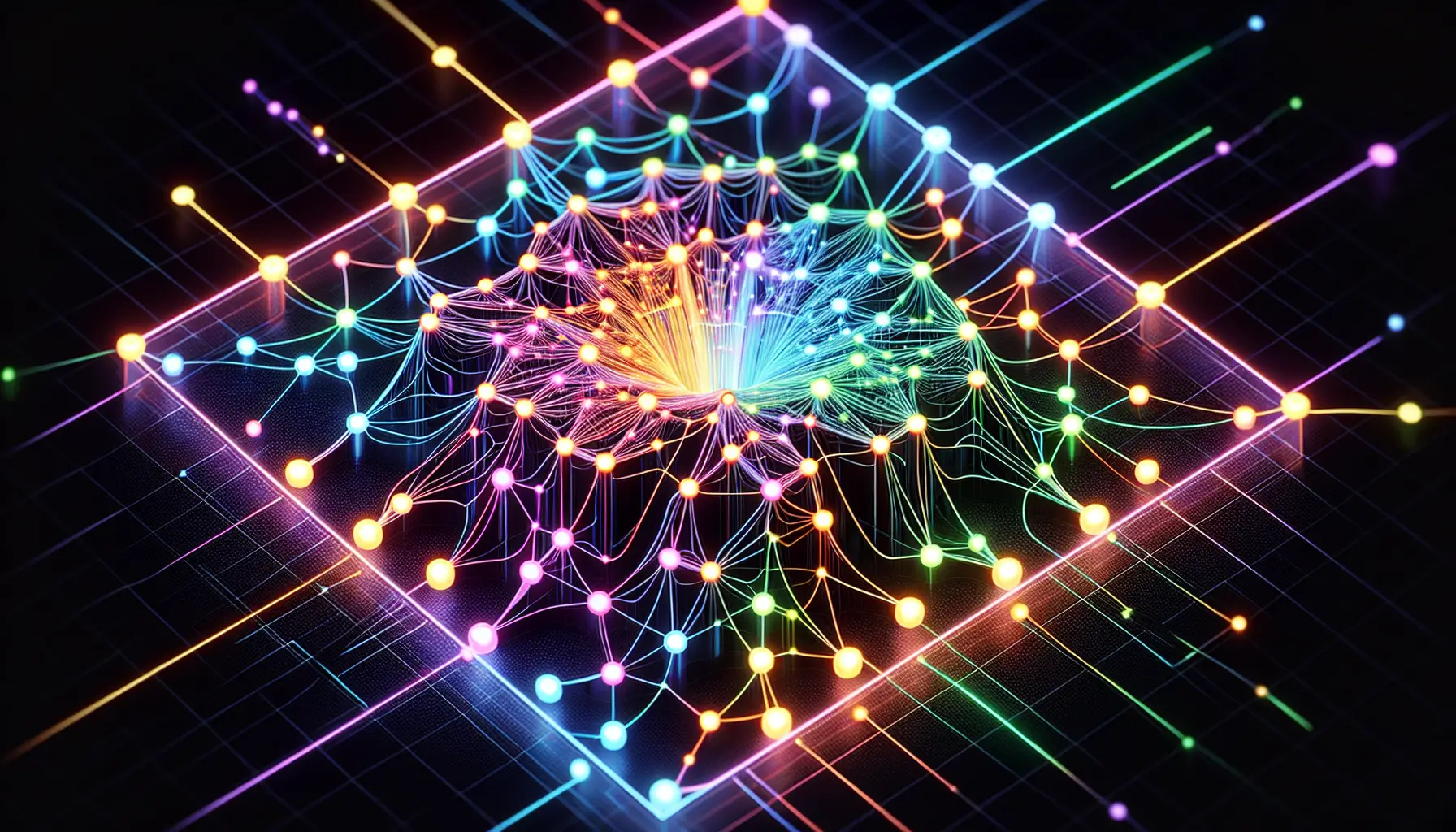
Deep learning, a subset of machine learning, can be visualized and understood more easily with the help of libraries like TensorFlow and PyTorch, which offer extensive tools for this purpose. Integrated with TensorFlow, Keras is particularly favored by beginners for its user-friendly, modular design that simplifies the development of deep learning models.
Deep learning libraries provide powerful visualization capabilities and present a beginner-friendly design, making the seemingly complex field of deep learning more approachable.
Reinforcement Learning Made Easy
Reinforcement learning is a fascinating area of artificial intelligence (AI), part of machine learning. Machines learn through interaction with their environment, optimizing decisions based on rewards and punishments. This learning method could be likened to a trial-and-error journey toward achieving a specific goal, and it is an area burgeoning with potential for those interested in AI.
The Role of AI in Creative Endeavors
Beyond number crunching and task automation, AI also plays a critical role in fostering creativity. Sophisticated AI software is now capable of artistic creation—transforming text prompts into stunning visuals, generating music samples, creating images from text inputs, and even handling speech translation and visual comprehension.
Platforms like DALL-E 2 and the Stable Diffusion AI model have allowed beginners to create high-quality images from text prompts, depending on the prompt’s depth.
Splash Pro represents the use of AI in audio creativity, accepting voice generator text inputs to create machines that generate music samples and images that showcase AI’s versatility in the artistic realm.
Generative AI for Artistic Expression

Generative AI has opened new horizons for artistic expression. Platforms like Craiyon, OpenArt, and Starry AI are changing the game by providing easy-to-use tools for creating original artwork through simple prompts.
OpenArt takes sketch-based creativity up a notch with its Sketch-to-Image functionality. At the same time, Night Cafe enables AI-generated art creation and fosters a vibrant community space for sharing and challenges.
These platforms represent a transformative shift in art, making the creation process accessible to all, regardless of their artistic skill level.
Music and Voice Generation for Audio Projects
AI has also revolutionized the audio realm with tools like Descript and Lalal.ai, which offer content creators high-quality voice and music generation options. Descript’s Overdub feature and multi-track editing enable the production of realistic voiceovers.
At the same time, Lalal.ai’s algorithms provide precise vocal and instrumental track separation, supporting various audio formats and simplifying the editing process.
AI for Developers: First Steps
The field of AI development, ripe with innovation potential, is becoming more and more approachable for developers embarking on their AI journey. With platforms like ChatLabs, which include user-friendly options for programming languages such as OpenAI, Claude, and Gemini, beginners have many resources.
MXNet and Microsoft Cognitive Toolkit cater to new developers by supporting popular programming languages such as Python, C++, R, Julia, and C#, making the transition into AI development smoother.
Building Machine Learning Models with Drag and Drop
The evolution of AI tools has made the building of machine learning models not only possible but also intuitive for developers without extensive coding experience.
H2O.ai exemplifies this evolution with its user-friendly drag-and-drop interface, allowing anyone to construct machine learning pipelines and access a variety of pre-configured models for easy setup.
Integrating AI into Apps

Integrating AI capabilities such as natural language processing and computer vision into apps can significantly enhance functionality and user experience. APIs are the key to this integration, providing developers with the tools to categorize support tickets, summarize sales calls, and generate automated email responses.
For those starting, platforms like Microsoft Azure and Google ML Kit offer prebuilt APIs that simplify the integration of machine learning into cloud-based or on-device applications.
Collaborative AI Development
Collaboration is a cornerstone of successful AI development, and platforms like Google Colaboratory (Colab) provide an environment where developers can work together in real time on machine learning projects.
Additionally, CI/CD pipelines automate the deployment process, ensuring that machine learning models are tested, version-controlled, and deployed effectively.
AI and Data Science: An Entry-Level Exploration
The confluence of AI and data science presents a thrilling area for newcomers. Jupyter notebooks are a versatile tool for data exploration, developing machine learning models, and even creating computer vision pipelines, making them a suitable starting point and learning center for newcomers.
Platforms like Perplexity and H2O.ai offer environments conducive to learning and experimentation, supporting various data types, including text, images, and video. For those just dipping their toes into the world of AI and data science, Perplexity’s free version provides a robust foundation for basic research needs.
Data Visualization for Non-Experts
Data visualization is a powerful tool for data scientists that enables individuals without a data science background to make sense of complex datasets. Some popular tools for data visualization include:
- Flourish
- Infogram
- Canva
- Tableau Public (for advanced interactive visuals)
- Google Data Studio (for creating detailed reports)
These tools offer intuitive interfaces and a wealth of visualization options to make data analysis more accessible.
These data visualization tools are invaluable in translating data into a format easily understood and acted upon by experienced developers.
Machine Learning Model Deployment
Deploying machine learning models is critical in bringing AI applications to life. Beginners need to:
- Prepare the model for deployment in an appropriate environment
- Consider containerization for portability
- Employ deployment methods like batch, real-time, or streaming, depending on the data and processing requirements.
- Monitor the deployed model’s performance in real-time
- Implement scaling strategies as needed.
Regular performance evaluations and model updates with new data and feedback are a part of the model maintenance process, and shadow deployments can be used to test new versions without affecting the user experience.
Natural Language Processing Basics
Natural Language Processing (NLP) is a fascinating subset of AI that enables computers to understand and process human language. Tools like MonkeyLearn provide user-friendly NLP models for tasks like topic classification and sentiment analysis, which is perfect for beginners. OpenAI’s Whisper is another practical tool for converting audio files into transcripts, which is ideal for those new to NLP.
Knowledge management AI tools leverage NLP to efficiently retrieve information connected to personal data and notes efficiently, facilitating more effective communication. NLTK offers tools that help computers learn and process natural human language, which can be used to develop systems like chatbots.
Future-Proofing Skills with AI Learning Platforms

As the technology landscape rapidly transforms, the need to future-proof skills through AI learning platforms has never been more critical. These platforms offer personalized learning experiences through adaptive learning systems that tailor recommendations based on individual learners’ skills and progress.
By experimenting with AI tools, learners discover innovative ways to incorporate AI into their professional workflows, ensuring they remain competitive and current.
These platforms ‘ machine learning and deep learning algorithms provide crucial insights and predictions for staying up-to-date with reskilling in various domains.
Moreover, AI-powered learning platforms can automate routine tasks, freeing up learning and development teams to concentrate on strategic initiatives that require human creativity and intuition.
Personalized AI Learning Paths
With adaptive learning systems that tailor educational content to each learner’s progress and interests, AI learning platforms are transforming education. By analyzing learners’ progress and performance, these platforms:
- Recommend personalized learning plans and content that cater to their unique needs
- Adjust the difficulty level of educational content
- Target individual strengths and weaknesses
- Lead to enhanced learning outcomes and the closing of skill gaps
This adaptive approach is revolutionizing education and improving the learning experience for students.
Community-Driven Learning
The power of community-driven learning is harnessed within AI learning platforms to enhance the learning experience. Features like discussion forums encourage collaborative learning and knowledge sharing in a large and active community. These forums and collaborative tools offer networking opportunities and mutual support among learners, enriching the learning process with diverse perspectives and collective problem-solving.
Certifications and Credentials
Recognized course certifications for AI graduates can be a career catalyst, enhancing employability and enriching resumes. AI learning platforms allow individuals to develop new skills and earn these valuable certifications, keeping pace with the ever-changing job market.
Summary
As we’ve explored, AI software offers an incredible array of tools and platforms that serve as gateways for beginners to artificial intelligence. From intuitive user interfaces and no-code options to generative AI for creative projects, a rich landscape of resources is available to those willing to dive in.
Collaborative development, data visualization, and personalized learning paths are just a few examples of how AI shapes the future of learning and development.
By embracing these tools and platforms, anyone can begin their journey into AI, ensuring their skills remain relevant and in demand in this rapidly progressing field.
Frequently Asked Questions
What are some key features of beginner-friendly AI tools?
Beginner-friendly AI tools often have intuitive interfaces, no-code or low-code options for easy development, and strong support for hands-on learning and growth. These key features make it easier for beginners to experiment and learn.
Can I create machine learning models without coding knowledge?
Yes, platforms like H2O.ai provide a user-friendly interface for creating machine learning models without coding, making it accessible even to those without a technical background.
How do AI assistants help with everyday tasks?
AI assistants like Amazon Alexa and Siri help with everyday tasks by playing music, controlling smart home devices, managing emails and finances, and offering various services through ‘skills’ and third-party integrations. They streamline and simplify multiple aspects of daily life.
Are there AI tools that can help with creative projects?
Yes, AI tools such as DALL-E 2 and Splash Pro can aid in image generation and music creation, providing valuable assistance in creative projects.
How can I ensure my AI skills remain relevant in the future?
To ensure your AI skills remain relevant in the future, engage with AI learning platforms that offer personalized learning paths, community-driven learning, and certifications. This will help you stay current with AI developments and keep your skills competitive.